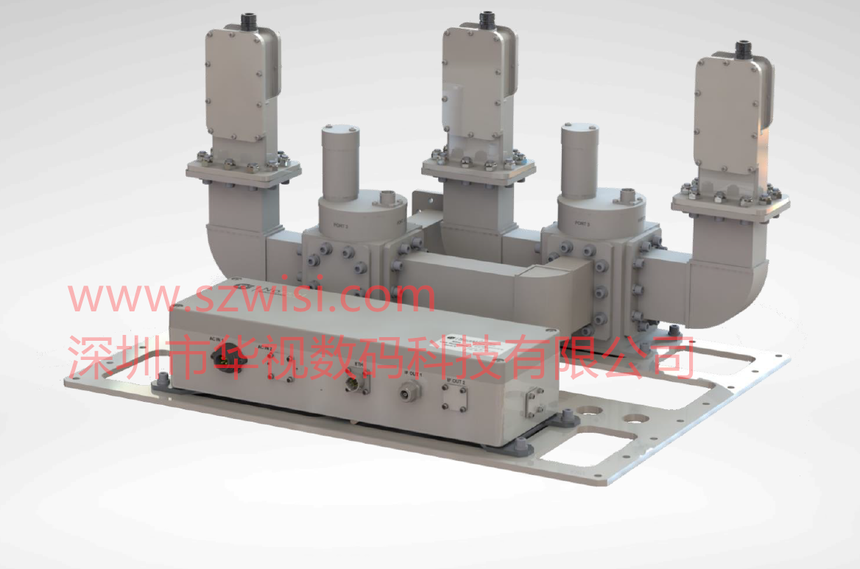|
LNB 1:2 Redundant Switch,高频头冗余交换机,1备2

收藏
商品说明
PROBLEM TROUBLESHOTING STEPS Can’t connect to the ODU web interface 1. Verify that the ODU power connector is properly seated and threaded. 2. Verify that the Ethernet connector is connected and locked at both ends. 3. On a computer attached to the RSW network, open command line and ping the IP address (default is 192.168.77.30). a. if the IP address is reachable, try loading the web page using Firefox. 4. If the system includes the optional IDU, check the ODU IP settings in the network settings page and confirm that you are accessing the correct address. 5. Disconnect and reconnect the Ethernet connection on the client side. 6. Power cycle the ODU. 7. Use an IP Scanner to search the network for the devices MAC address. 8. If the IP address has been lost, a hardware factory reset may be required (see Section 3.9.3). 9. If the problem persists, contact Norsat customer support. System Power Fault is present 1. If the LNBs are being powered by the on-board ULC, open the ODU Web Interface and confirm that the ULC is enabled. 2. If the LNBs are being powered by an external source, ensure that power is being applied to the system. 3. If the ULC is enabled, disable the ULC and then enable the ULC. 4. Power cycle the ODU. 5. If the problem persists, contact Norsat customer support. One of the LNBs is not receiving power 1. Verify that the ODU power connector is properly seated and threaded. 2. Check that the LNB connectors are properly threaded at the ODU. 3. If the LNBs are being powered by the on-board ULC, open the ODU Web Interface and confirm that the ULC is enabled. 4. If the LNBs are being powered by an external source, ensure that power is being applied to the system |